In the member portal, click on the user icon to expand the drop down menu and click on the Change Password sub-menu item.
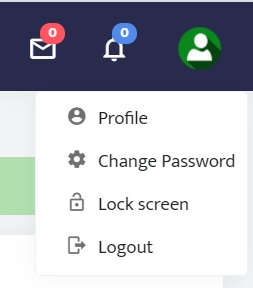
Enter your current password, enter your new password, confirm the new password and click on the Submit button to change your account password.
Note that you are required to provide a strong password only known to you.
Log in to Zamara Online Portal (crm.zamaragroup.com) to access your account.